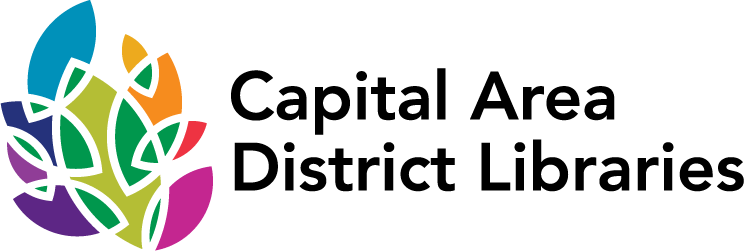Tools
LinkedIn Learning
Thousands of high-quality online courses developed by recognized industry experts on the latest software, creative, and business skills. Log on and learn at your own pace. This resource can only be accessed with an individual library card account. Due to vendor restrictions, we cannot provide access to business card accounts.
When logging in, although it asks for a "PIN", you need to use the same password that you use to log into your account in our catalog.
After you have activated your LinkedIn Learning account for the first time using a web browser (Chrome, Edge, Safari, etc.), you can download the LinkedIn Learning app from your app store. When you sign in to the app, use "cadl" for the Library ID.
Learn How to Get Started Using LinkedIn Learning
CADL library card required (this includes Student Success Initiative cards)