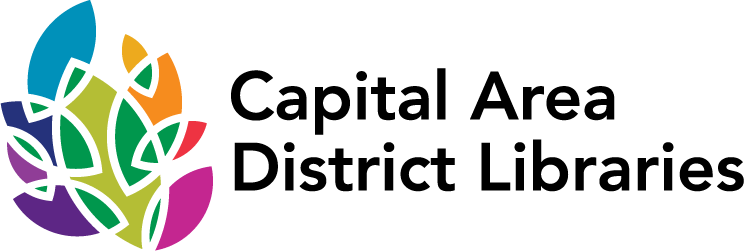FAQs
See our FAQs below for each service:
If you need more help with any of our Download & Streaming services, please contact your local branch or fill out the help form on our Contact and Help Page.
If you need help to update your library card number in your account for Libby, hoopla, or Kanopy, please view these instructions: Download & Streaming Services: Updating Your Library Card Number
Libby/Overdrive
Issue not here? For detailed walkthroughs and help with more technical questions related to this service, the Overdrive app or website, or the Libby app, including specific device help and error codes, please visit the Overdrive Help Page or Libby Help Page
hoopla
Issue not here? For detailed walkthroughs and help with more technical questions related to the hoopla app or website, including specific device help and error codes, please visit hoopla's Help Page
Kanopy
Issue not here? For detailed walkthroughs and help with more technical questions related to Kanopy's apps or website, including specific device help and error codes, please visit the Kanopy Support Page.