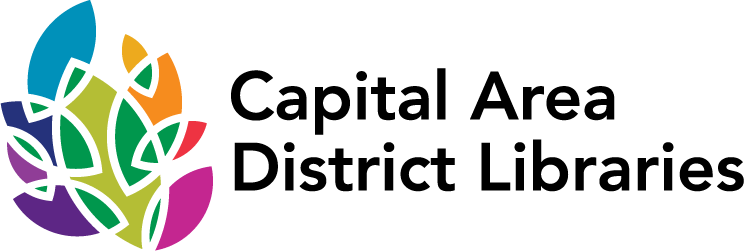Computers
Premium Tools
Covers subjects of interest for elementary aged children through adults, including: test preparation materials, interactive practice exams, job and career acceleration tools, and skill building resources.
Thousands of high-quality online courses developed by recognized industry experts on the latest software, creative, and business skills. Log on and learn at your own pace. This resource can only be accessed with an individual library card account. Due to vendor restrictions, we cannot provide access to business card accounts.
When logging in, although it asks for a "PIN", you need to use the same password that you use to log into your account in our catalog.
After you have activated your LinkedIn Learning account for the first time using a web browser (Chrome, Edge, Safari, etc.), you can download the LinkedIn Learning app from your app store. When you sign in to the app, use "cadl" for the Library ID.
Learn How to Get Started Using LinkedIn Learning
CADL library card required (this includes Student Success Initiative cards)
Cybersecurity Resources
Experiencing a breach in your cybersecurity, such as an account being hacked or falling victim to a scam, can be terrifying and overwhelming. This section includes resources to help you secure your personal information and stay safe online. Awareness is the first and most crucial step to cybersecurity!
- Cybersecurity Basics Tutorials - A suite of introductory tutorials on topics such as creating strong passwords, assessing your online risk, and recognizing scams.
- FBI Internet Crime Complaint Center - Also known as IC3, an online portal from the FBI for reporting internet crimes.
- FightCybercrime.org - A nonprofit organization with the mission to empower individuals to recognize, report, and recover from cybercrime. The site includes robust resources specific to many forms of cybercrime.
- Google Guidebook: Get to Know Online Security - Lessons and guides with general tips for keeping your online accounts and identity secure. There are also segments for Google users that walk through all the security features available for your account and device.
- Identity Theft and Online Security - Federal Trade Commission - Guides from the FTC on identity theft, online privacy and security, and assisting children with online security. Also includes information on various scams, such as Tech Support scams, phone scams and more.
- Identity Theft Resource Center - A national non-profit organization for recovery and prevention of identity theft.
Tips if Your Account was Compromised
A Google or Apple account compromise can be a nightmare because so many things can be linked to it. Here are some suggestions for what to do if you find your account has been compromised.
- First, work on securing the account itself, either changing the password if you can or recovering it.
- Then brainstorm everything connected to that account and prioritize connections that have financial or reputation consequences.
- You can also ask for a security or reporting freeze from the Big 3 credit bureaus, which prevents your credit report from being released (typically a requirement for things like opening cards or purchasing things with financing of any kind).
- Finally, brainstorm all the accounts where you used the same password as the one that got compromised. Change your passwords and refrain from using the same password for multiple logins in the future.
- If you'd like some help creating more secure passwords, try this guide: GCF Global - Creating Strong Passwords
- Google - Save, manage & protect your passwords
- Apple - Find saved passwords and passkeys on your iPhone
- The Identity Theft Resource Center (ITRC) has a Victim Help Center that can help walk you through these steps.
- You can speak with an ITRC expert advisor for free by text message or phone (888.400.5530) during their normal business hours (6 a.m.-5 p.m. PST) for one-on-one assistance. Or use the chat feature on their website.
- Here are additional articles that may be helpful:
Other Resources
Digital Learn
A collection of online classes for virtually everything tech related. Get help for computers tablets, many software applications, job searching, and more!
Free Code Camp
A comprehensive resource for learning coding, including languages and practical applications. Also offers programs for certifications.
GCFGlobal
Free tutorials on a wide range of technology related subjects and other essential skills. GCFLearnFree.org offers more than 300 topics, including more than 6,000 lessons, more than 2,000 videos, and more than 50 interactives and games, completely free.
Google Applied Digital Lessons
Thousands of free video lessons to develop and improve your computer literacy. Subjects include computer basics, workplace skills, and much much more.
Microsoft Digital Literacy Courses
Courses designed to teach all aspects of digital literacy. They are offered via LinkedIn Learning, which is accessible with a CADL library card. Subjects range from basic computer usage, personal cyber security, evaluating information online, and more.
Techboomers
Techboomers.com is a free educational website that teaches older adults and other inexperienced Internet users with basic computer skills about websites that can help improve their quality of life.
Typing.com
The new version of Typing.com.Self-paced typing exercises that allow you to develop your skills at your pace. Click Typing Lessons to get started. Create a log in account to track your progress (accounts created previously in Typingweb should transfer to this site).