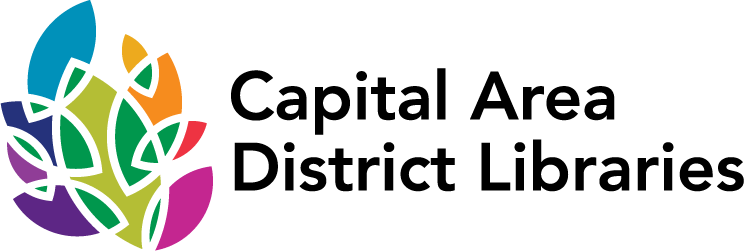CADL Wireless
Wireless Internet access is available at no-cost at all 13 branches and the Mobile Library. A CADL library card is not required.
You will need:
- A laptop, tablet, or other device with a Wi-Fi network card (802.11a, b, g or n) that is configured to obtain an IP address automatically
- A standard Internet web browser like Internet Explorer, Chrome, Firefox Safari, Silk, etc.
- Fully charged batteries
How to connect:
- Enable your Wi-Fi software to connect to "CADL Wireless.” Most systems will automatically detect our signal and may connect automatically. Others may detect it, but require that you click a button or choose it from a menu to connect.
- A sign-in page may appear automatically. If not, open a web browser and go to captive.apple.com.
- Read the Terms of Use, then click "Accept" at the bottom of the page.
Please note:
- Use of the network is at your own risk.
- Library staff cannot assist individual users with the configuration of their equipment beyond providing a basic troubleshooting handout (PDF*).
- Most standard Internet ports are open. Other software that uses non-standard Internet ports or that pose security risks may be blocked.
- Wireless printing is available at some locations—ask library staff about access. Printing is also available on the library's public access computers via email attachment, cloud storage, floppy disk, CD, or USB flash drive.
- You may not play sound through the speakers on your device. Please mute the speakers or use headphones.
- The library does not guarantee convenient access to electrical power plugs, so users should plan to use battery power with their devices.
- Because we do not require a library card to verify age, all wireless Internet access is filtered in accordance with our Internet Access Policy. If a user of the wireless service over the age of 18 wants to access content blocked by the filter, they may instead use one of the library’s unfiltered computers.