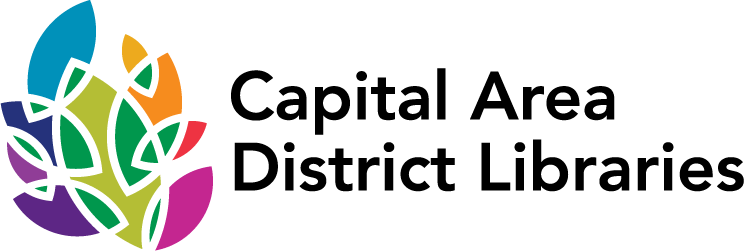Libby
With nearly 25,000 eBooks and audiobooks at your fingertips – from bestsellers to classics to nonfiction to children's titles – you'll always have something to read. Plus, browse nearly 3,000 magazine titles and check out as many as you’d like.
Libby is the reading app from OverDrive. Features and benefits include: ease of use, no Adobe ID required, faster performance, powerful search with customizable browsing options, and simplified download settings.
Use our step-by-step directions under the “Instructions” section below and give Libby a try!
View this tutorial for help getting started with the Libby app!
Basics
- Find our library in Libby by searching and selecting "Midwest Collaborative for Library Services", then "Sign In With My Card".
- Access Libby through the app on iOS, Android and select models of Kindle Fire tablets. You can also access it on on a computer in a web browser. Check compatible devices.
- Libby magazines, ebooks, and audiobooks checkout for 7, 14, or 21 days. You can change your default loan period before you checkout an ebook or audiobook. Learn how: Changing your loan period.
- You can checkout 10 eBooks or audiobooks at a time. Libby items can be returned early.
- Magazine checkouts do not count against your checkout limit.
- You must be logged in to see magazines.
- You may have to place a hold on an item if the item is checked out to another patron.
- You can have up to 15 titles on hold at a time.
- No need to worry about returning checked out items on time; they will return themselves automatically at the end of the loan period.
Instructions
Getting Started
Libby App to Kindle Device Help
OverDrive Website to Kindle Instructions
Additional Guides
How to update your library card number in the Libby app
Using Partner Libraries: Learn how to access the Libby catalogs of any of our Partner Libraries with this guide.
Dedicated eReaders: If you are using an eReader that is not a multipurpose tablet or a Kindle, please visit this OverDrive Help page for more information.
Need more help?
Try our FAQ page
For detailed walkthroughs and help with more technical questions related to this service, the OverDrive website, or the Libby app, including specific device help and error codes, please visit the OverDrive Help Page or Libby Help Page
Contact Us if you have additional questions.